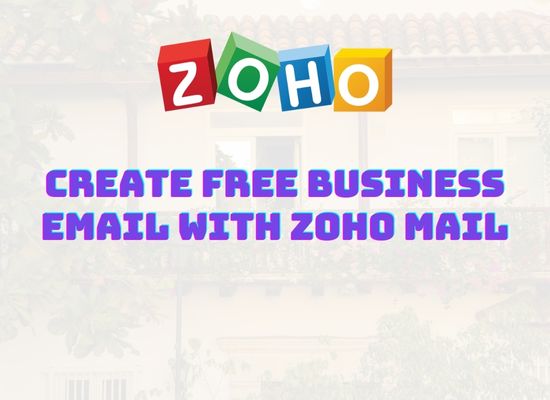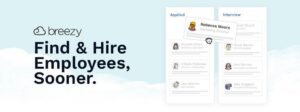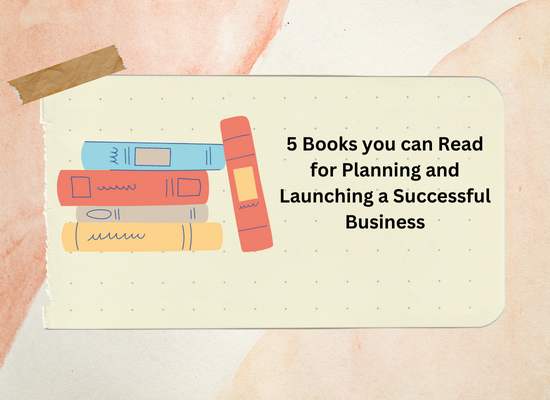Here is how you can get business email for free
When you start a new business one thing which you need is professional or business email to make your business look more credible. You may came across Gsuite which is most widely used solution provider for business email. But the problem with Gsuite is it has some cost and as a small business you must need to save your cost wherever you can.
What is Zoho
Zoho CRM is a bundle of softwares that is focused on business automation. One of the module of Zoho CRM is Zoho mail. With Zoho mail you can create free email account just like any other email provider with extension of zohomail.com. Zoho mail also offers you to create business email for free with your custom domain name
Prerequisite
You will need to buy domain to create business email with zoho or any other professional email provider. There are tons of domain provider out there but one of the most famous is namecheap
Process
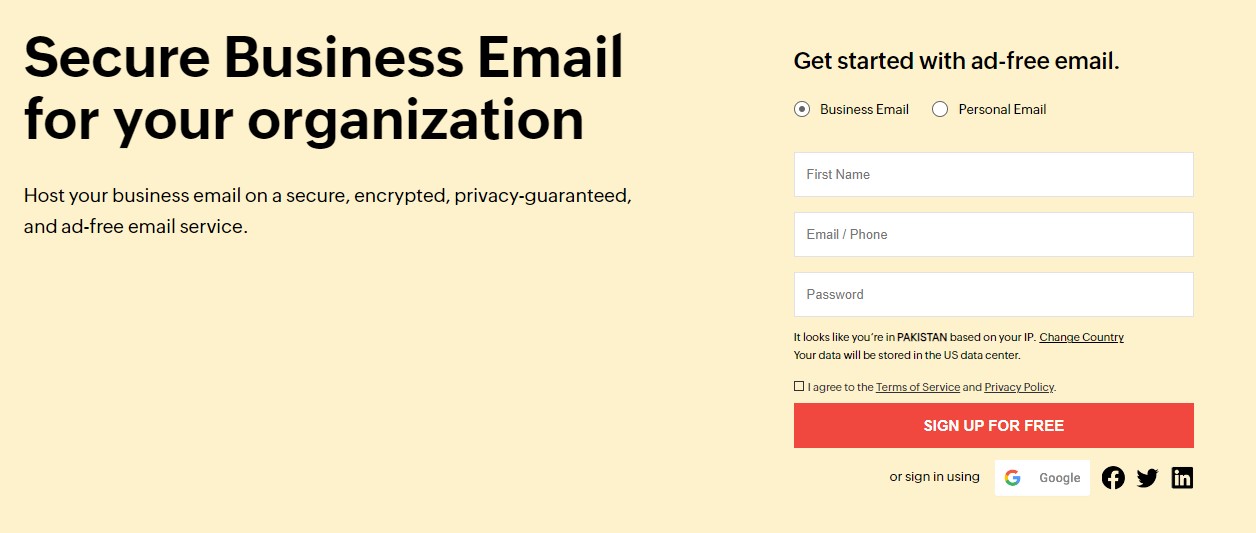
Step 1
After signing up you will be asked to choose a plan for your business email account you can select free plan down below
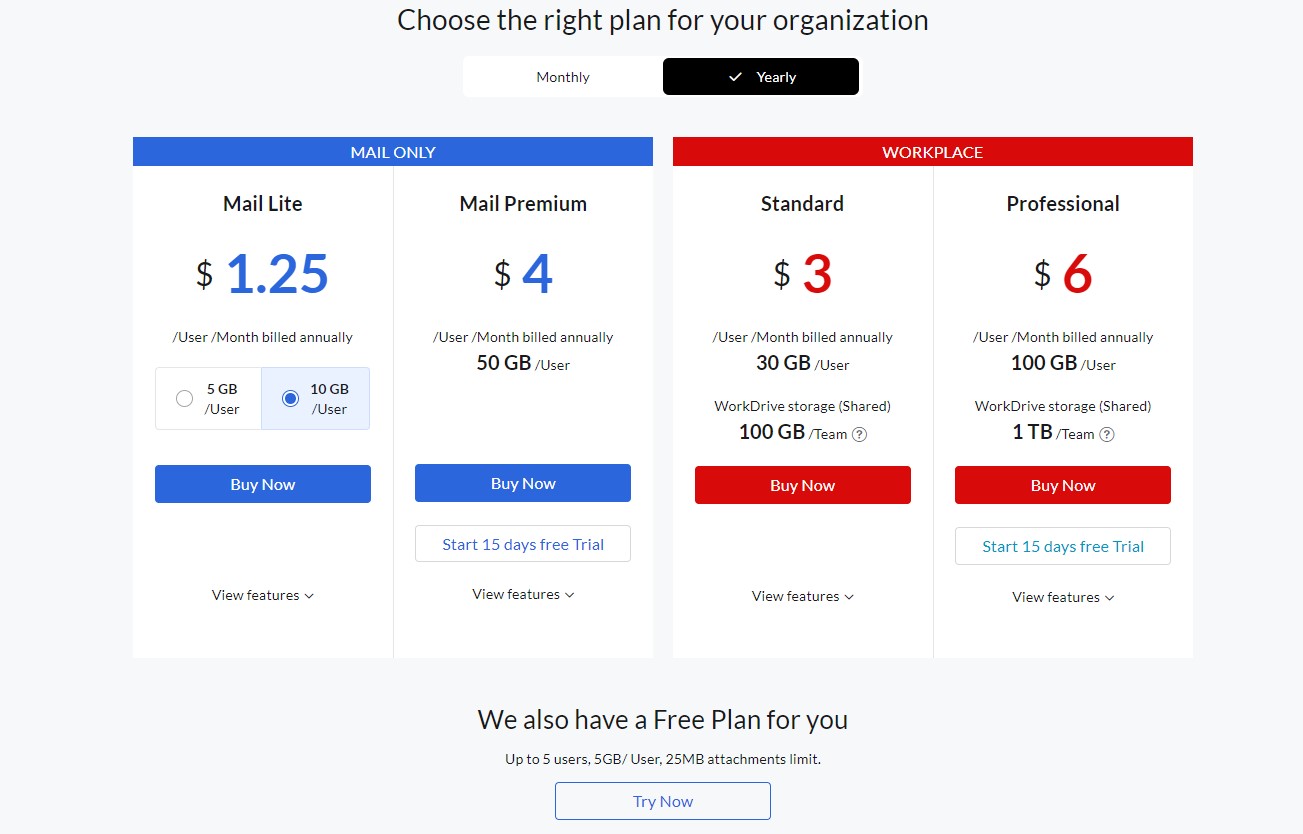
Step 2
After selecting free plan you will be asked to connect your domain with zoho account. As you have already bought a domain you can select add existing domain
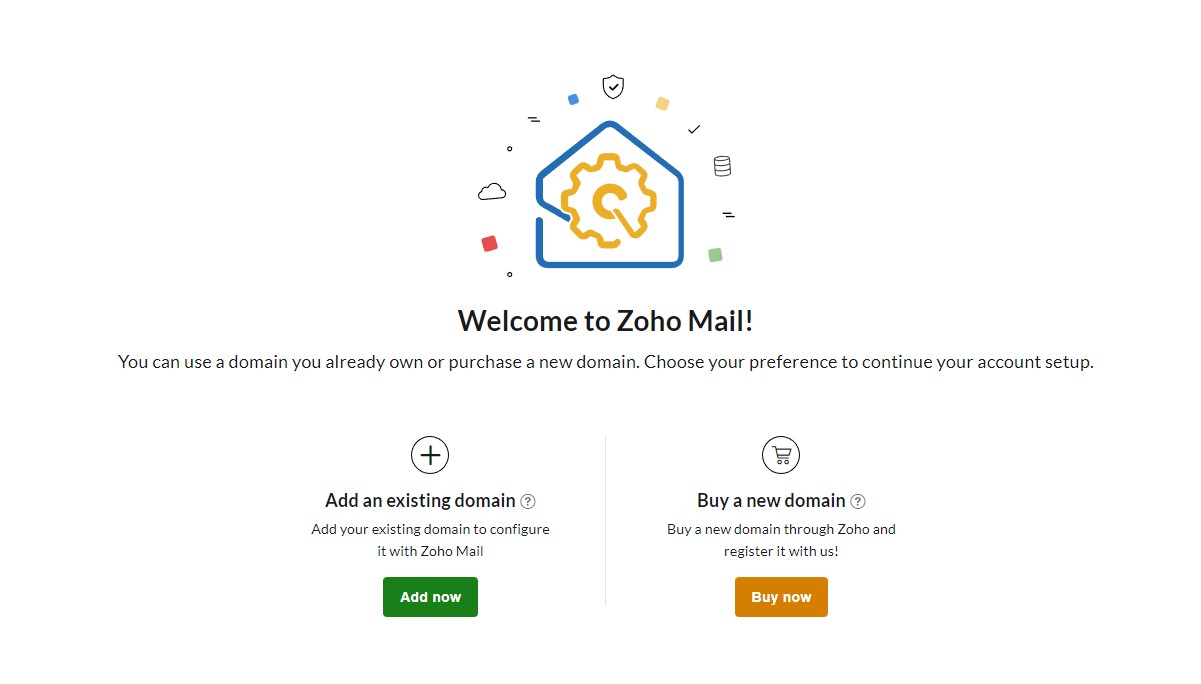
Step 3
After you will attach your custom domain with your zoho business email account you can then create upto 5 users for free. You will also need to update dns settings with your domain provider