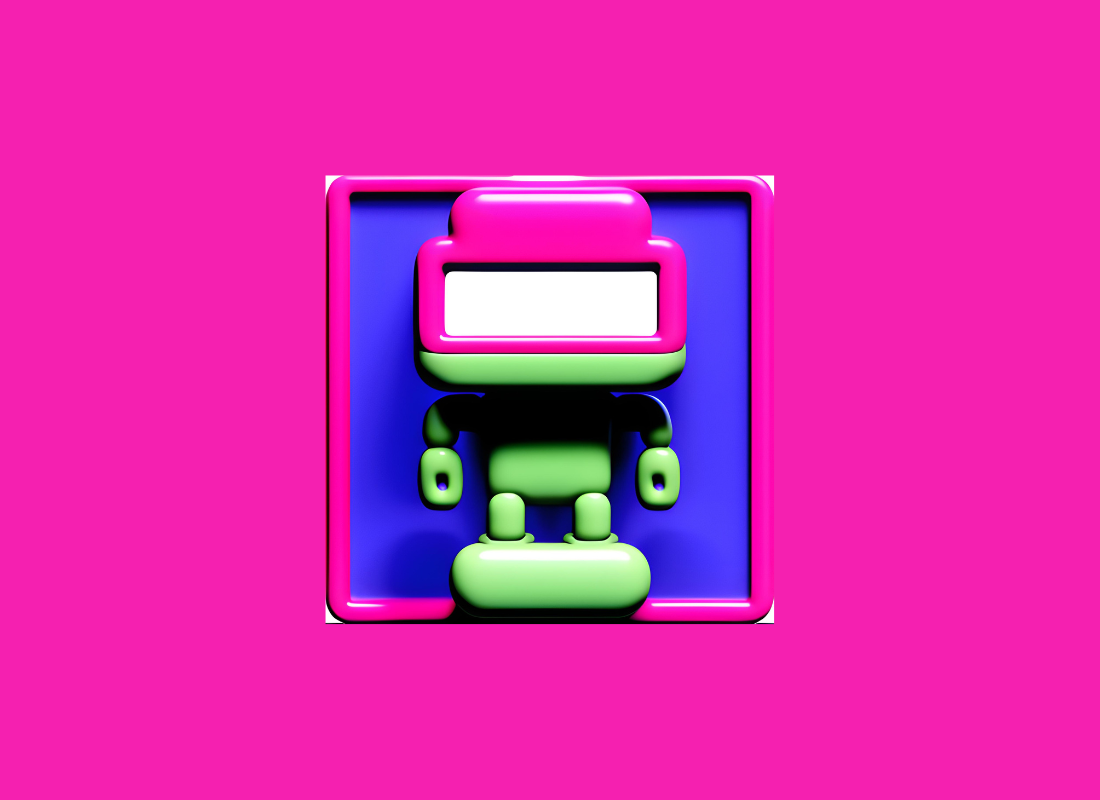Are you a social media manager looking to streamline your Facebook Group posting process? Or maybe you’re a business owner looking to improve your social media strategy? Regardless of your situation, scheduling multiple posts on your Facebook Group is an essential aspect of social media management.
In this article, we will go beyond the basic steps and provide you with five simple yet powerful strategies to help you schedule multiple posts on your Facebook Group like a pro.
Step 1: Plan Your Content Calendar

The first and most crucial step in scheduling multiple posts on Facebook Group is planning your content calendar. A content calendar will help you plan and organize your posts for the upcoming weeks and months. You can use a simple Excel sheet, Google Sheet, or any other online tool to create your content calendar.
Start by determining how many posts you want to publish per week or month. Then, brainstorm ideas for your posts, and decide on the topics, themes, and formats you want to use. Don’t forget to align your content with your business goals and target audience preferences.
Step 2: Use Facebook's Native Scheduling Tool
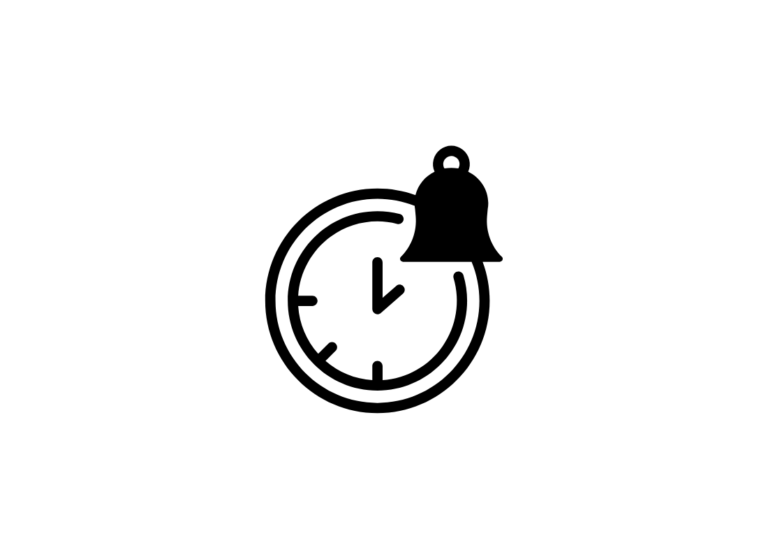
Facebook offers a built-in scheduling tool that allows you to schedule your posts in advance. To access the tool, create a new post and click on the arrow next to the Publish button. From there, select Schedule and choose the date and time you want your post to go live.
The native scheduling tool is easy to use and offers several benefits, including the ability to schedule posts for up to six months in advance. Additionally, it allows you to create a backlog of posts, which can be handy during busy periods or holidays.
Step 3: Use Third-Party Tools for Automation
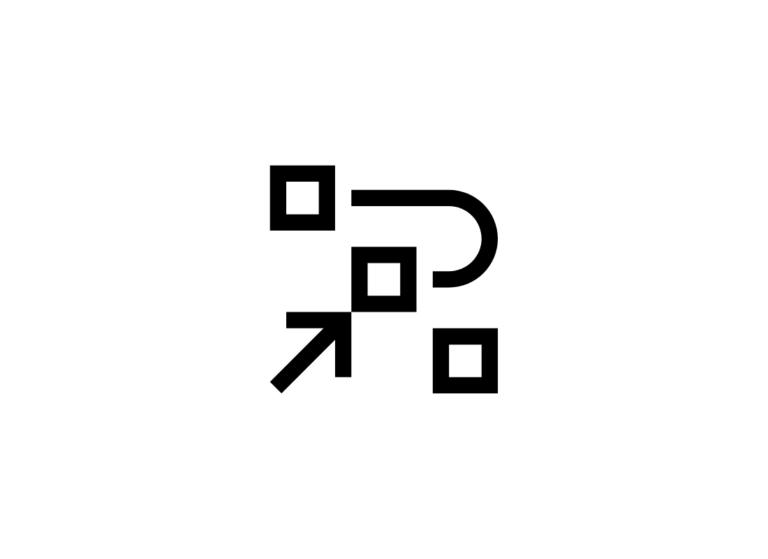
While Facebook’s native scheduling tool is a great option for scheduling multiple posts, it may not be the best choice for everyone. If you’re looking for more advanced features, you can use third-party tools for automation.
Tools like Hootsuite, Buffer, and Later allow you to schedule posts across multiple social media platforms, including Facebook. They offer a wide range of features, including content creation, analytics, and team collaboration. These tools can save you time and make your social media management more efficient.
Step 4: Leverage Facebook Group Insights
Facebook Group Insights is a powerful analytics tool that provides you with valuable data on your group’s performance. It allows you to track the engagement, reach, and demographics of your audience, among other metrics.
By leveraging Facebook Group Insights, you can gain a better understanding of what types of content your audience likes, when they’re most active, and what drives engagement. This information can help you refine your content strategy and create more effective posts that resonate with your audience.
Step 5: Experiment and Adapt
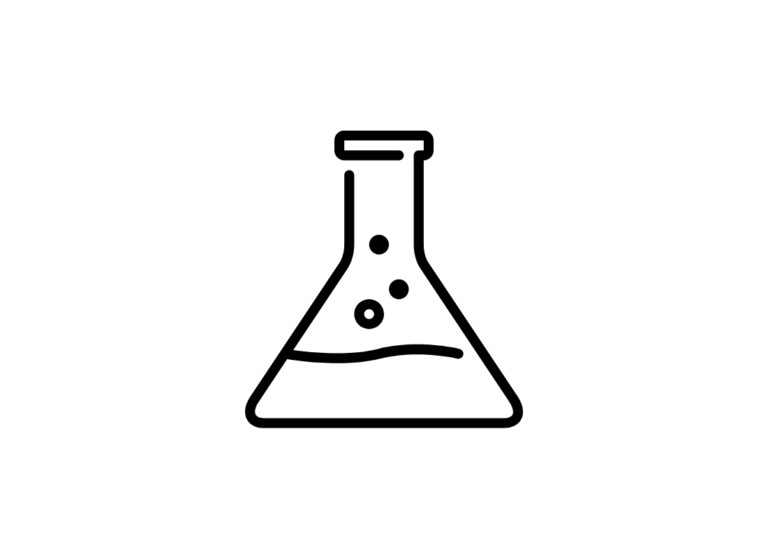
Finally, it’s essential to experiment and adapt your approach to scheduling multiple posts on Facebook Group. Social media is always evolving, and what works today may not work tomorrow.
Don’t be afraid to try new things and test different strategies. Monitor your results regularly and adapt your approach accordingly. This will help you stay ahead of the curve and continue to grow your audience and engagement.
In conclusion, scheduling multiple posts on Facebook Group doesn’t have to be complicated or time-consuming. By following these five simple steps, you can streamline your social media management process and create a more effective content strategy.