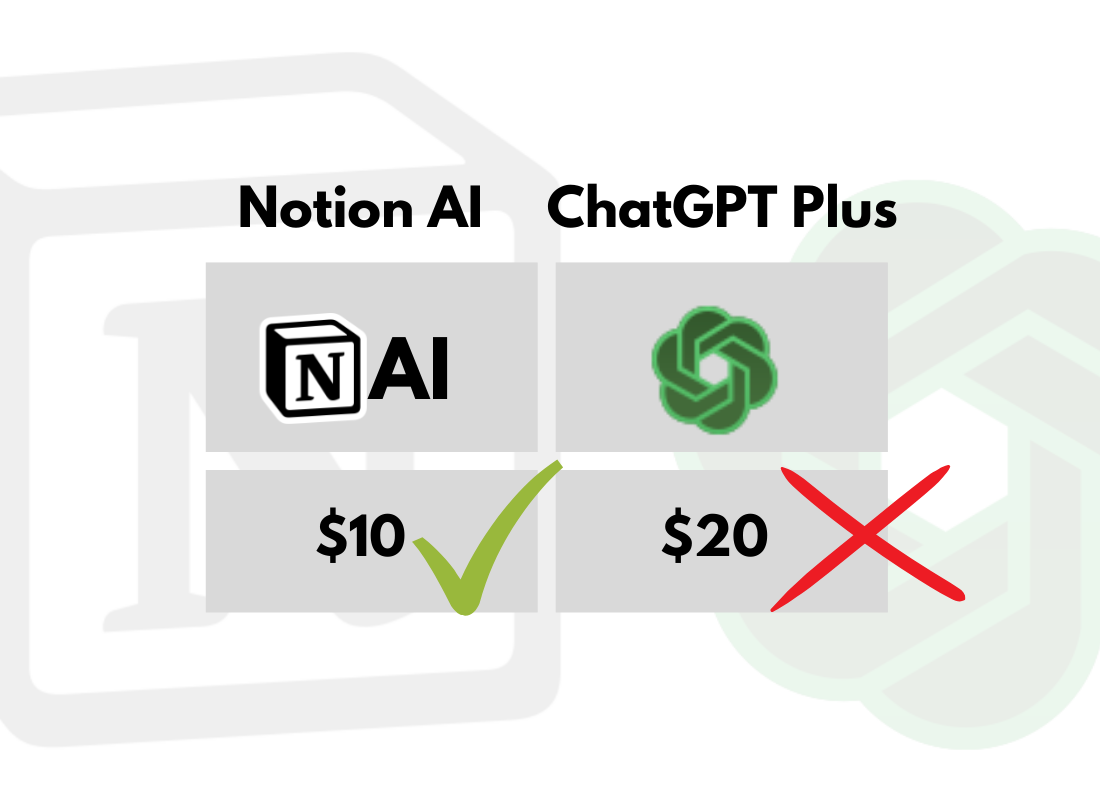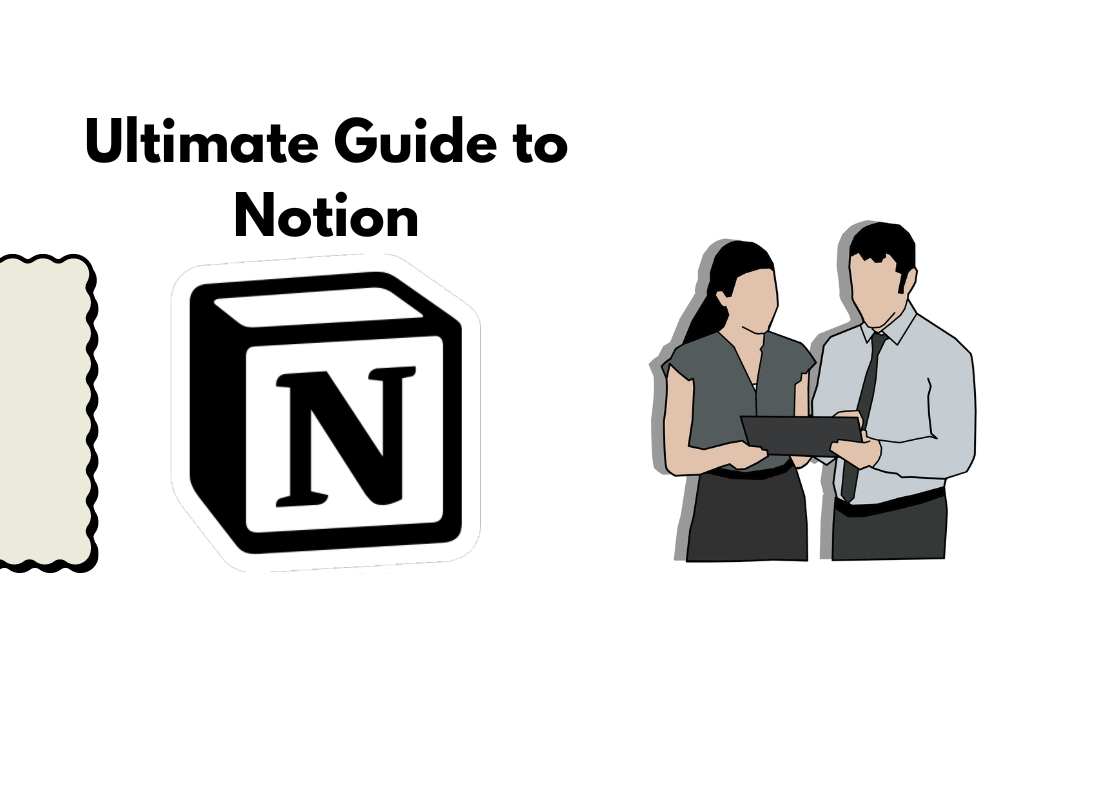Are you looking to create a blog and share your thoughts and ideas online? If so, you've come to the right place! In this guide, we'll walk you through the process of creating a blog using Namecheap hosting. By the end of this guide, you'll have a fully functional blog that you can use to share your ideas and connect with your audience.
Step 1: Choose a Domain Name
The first step in creating a blog is to choose a domain name. Your domain name is the address that people will use to access your blog, so it’s important to choose something that is both memorable and relevant to your content. Here are some tips for choosing a domain name:
- Keep it short and simple
- Use keywords related to your niche
- Avoid numbers and hyphens
- Consider using your own name
Once you’ve chosen a domain name, you can register it with Namecheap.
Step 2: Sign Up for Namecheap Hosting
Next, you’ll need to sign up for Namecheap hosting. Namecheap offers a variety of hosting plans to choose from, so you can select the one that best meets your needs. Here are some features to consider when choosing a hosting plan:
- Bandwidth and storage space
- Security features
- Technical support
- Website builder options
Once you’ve selected a hosting plan, you can proceed with the checkout process and set up your account.
You can signup for namecheap hosting by clicking here
Step 3: Install WordPress
WordPress is one of the most popular blogging platforms, and it’s easy to install on Namecheap hosting. Here’s how:
- Log in to your Namecheap account.
Click on “Dashboard” and select “Hosting Dashboard.” - Click on “Manage” next to the hosting account you want to install WordPress on.
- Click on “Softaculous Apps Installer.”
- Click on “WordPress” and then “Install.”
Follow the on-screen instructions to complete the installation.
Step 4: Choose a Theme and Customize Your Blog
Now that WordPress is installed, you can choose a theme for your blog and customize it to your liking. There are thousands of free and premium WordPress themes to choose from, so you’re sure to find one that fits your style and niche. You can also install plugins to add extra functionality to your blog.
Step 5: Create and Publish Your First Blog Post
With your blog set up and customized, it’s time to create and publish your first blog post. Here are some tips for creating engaging content:
- Choose a topic that is relevant to your niche
- Use headlines and subheadings to break up your content
- Include images and videos to make your content more visually appealing
- Use keywords that are relevant to your niche to help your content rank in search engines
Once your post is written and published, share it on social media and with your email list to start building your audience.