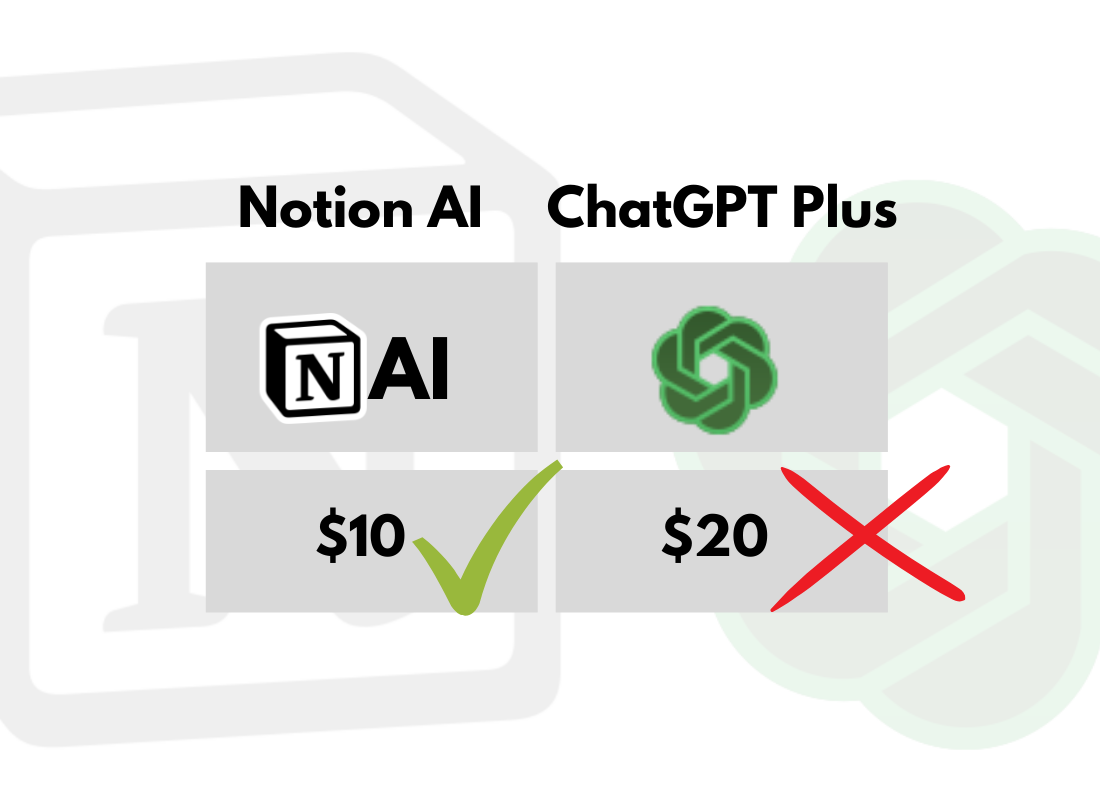In today’s fast-paced world, video conferencing has become the norm for businesses worldwide. Zoom has been the go-to platform for most companies. But now, there’s a new player in town – Meetn, the faster, easier, and more customizable alternative to Zoom. Meetn offers unique advantages that are helping users close more sales than ever before.
Here are five ways Meetn can help you close more sales:
Click here to know more
1. STREAM Simultaneously to Multiple Social Media Platforms
Meetn is the only video conferencing platform that allows you to live stream to multiple social media platforms with one click. This unique feature maximizes visibility and helps you reach more potential clients at no additional cost. Zoom simply can’t do that.
2. VIDEO SHARING With One Click Simplicity
Meetn allows you to upload and share videos, PowerPoint presentations, or testimonials faster, better, and easier than ever before. This feature is especially useful for users who are not technology-savvy. Zoom cannot provide this level of simplicity.
3. Events Before You Start Recordings
Meetn enables you to name your virtual conferences or webinars with one click. This feature allows you to find and reference your events quickly in the Meetn cloud-based library to maximize exposure and marketing reach for automated recordings. Zoom doesn’t offer this feature.
4. MULTIPLE WAYS to Persuade Your Participants To Buy Faster
Meetn provides a seamless and transparent approach to display a “Call-To-Action” (CTA) for offers during live presentations. You have multiple options to monetize webinars and live events without forcing you to type-in hyperlinks inside the chat. Zoom can’t offer this level of convenience.
5. Monetization Advantages That Zoom Can’t Provide
Meetn offers three powerful monetization tools:
- Custom Web Page Popper: A quick and easy way to “pop-up” web pages during your presentation so that none of your participants leave your Meetn room and get distracted from your “Call-To-Action.”
- Custom “exit” Page: This feature allows your “early abandoners” to experience and take advantage of your “re-engagement” message, which leads to 15-25% more automated profits.
- Custom “featured” Button: Create any “call-to-action” button of your choice and instantly display it on your Meetn toolbar for your participants. This feature alone is worth your free trial!
Additional Meetn Features You Can’t Do With Zoom
- Pre-Conference waiting area where you can check your appearance on video and test your sound quality before you enter the live meeting room.
- Intuitive Navigation Tool Bar with large, easy to see and read buttons to manage attendees and smoothly run your meetings like a pro.
- Simple Screen Sharing for fast transitions between web pages, documents, and other files on your computer to keep your audience engaged, all done with high-definition video and audio.
- Host a webinar with one click. Instantly transform Meetn into a state-of-the-art webinar platform to convert your leads into clients. No extra license or software required.
- Record your webinars, meetings, and events in HD. With Meetn, your event links instantly turn into replay links (if you choose), so your audience will always have one-click access to your content to share with your audience and maximize your marketing reach and exposure.
- On-screen clickable links give your attendees one-click access to documents or web pages you want to share. Never worry about your links getting lost in the chat. Using the “Button Bar,” you can place the link at the top or the bottom
Pricing
Click here to see pricing
To close more sales with MeetN, it’s important to prepare beforehand. Make sure you have a clear agenda for the meeting and that you understand your prospect’s needs and pain points. During the meeting, be engaging and ask questions to keep the conversation flowing. Use the screen sharing and clickable link features to provide visual aids and information that support your pitch.
After the meeting, make sure to follow up promptly with any next steps or action items. Use the recording of the meeting to review the conversation and make notes on what worked well and what could be improved for next time.
Click here to sign up