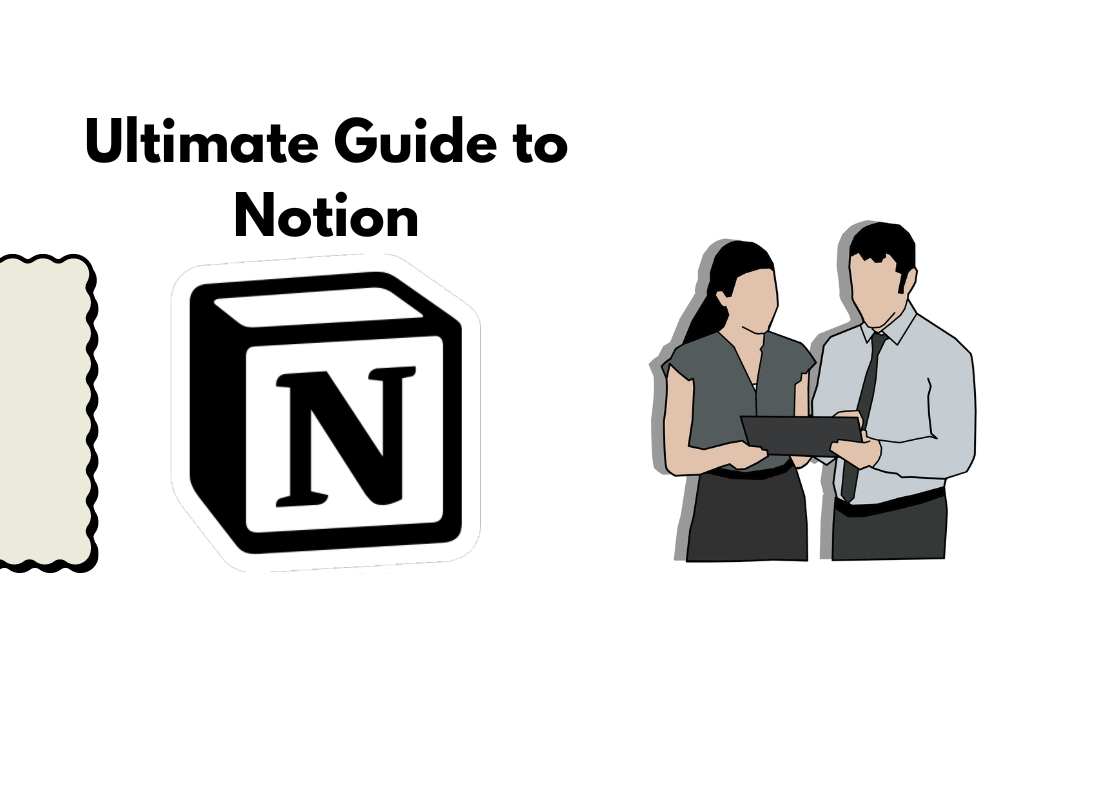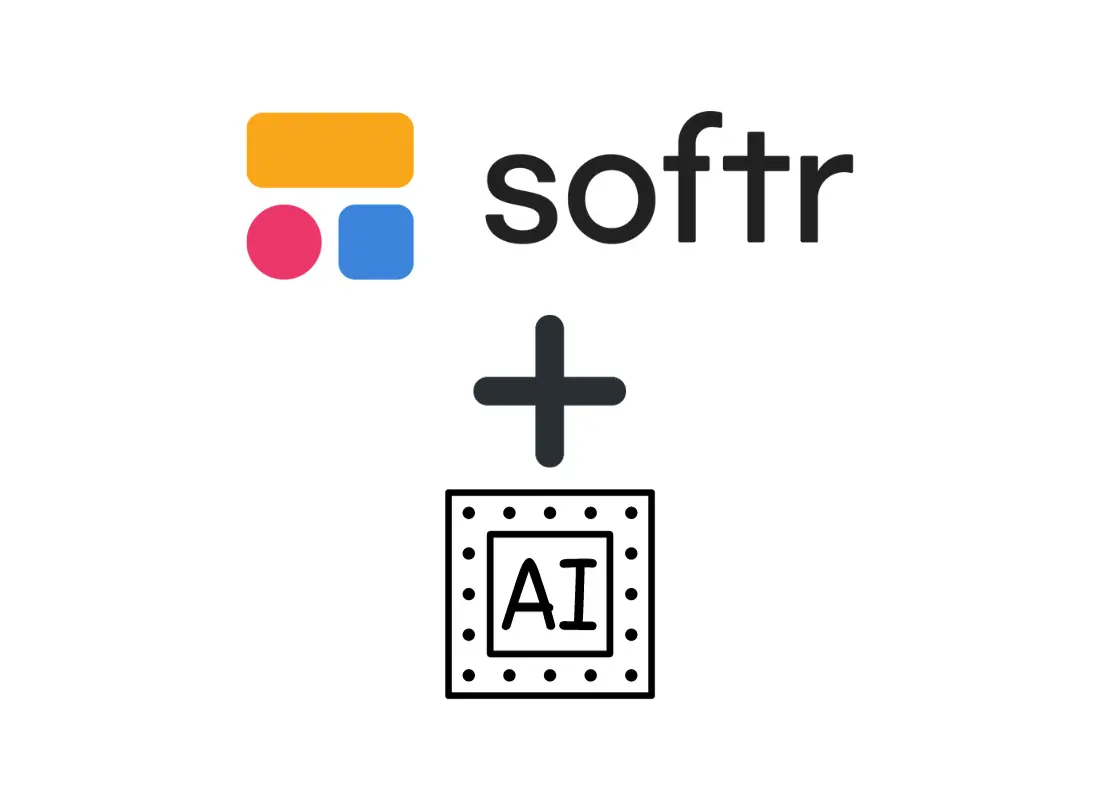At a time when remote work is becoming more prevalent, productivity tools have become a must-have for businesses and individuals alike.
Among the plethora of productivity tools available in the market, Notion stands out as an all-in-one tool that promises to simplify your life and boost your productivity.
What is Notion?
Notion is an all-in-one workspace that combines notes 🗈 , tasks, wikis, and databases. It’s a highly customizable tool that allows you to create and manage everything from simple to-do lists to complex project management systems.
Notion is designed to be flexible and adaptable to your needs. You can create pages, databases, and templates that suit your workflow and organize your information in a way that makes sense to you.
Getting Started with Notion
To get started with Notion, you’ll first need to create an account. Notion offers a free plan with limited features, as well as paid plans that offer more advanced features and functionalities.
Click here to create an account
Once you’ve created an account, you can start creating pages and databases to organize your information. Notion offers a variety of templates to get you started, such as a personal dashboard, meeting notes 🫱🏻🫲, and a project tracker.
Features of Notion
Pages 🗐: Notion allows you to create pages for notes, tasks, and projects. You can customize each page with different templates, layouts, and blocks to suit your needs.
Databases 🗂️: Notion’s databases allow you to store and manage information in a structured way. You can create databases for contacts, tasks, projects, and more.
Templates 📝: Notion offers a variety of templates to help you get started, such as a personal dashboard, meeting notes, and a project tracker.
Blocks 📇: Notion’s blocks allow you to add different types of content to your pages and databases, such as text, images, videos, and more.
Integrations 🔐: Notion integrates with a variety of tools, such as Google Drive, Slack, and Trello, to streamline your workflow and make your life easier.
Use Cases for Notion
Notion is a versatile tool that can be used in a variety of ways. Some of the most common use cases for Notion include:
Personal Productivity: Notion can be used to manage your personal tasks, notes, and projects. You can create a personal dashboard that shows your to-do list, calendar, and other important information.
Team Collaboration: Notion can be used to collaborate with your team on projects and tasks. You can create a shared workspace where team members can add notes, comments, and feedback.
Project Management: Notion can be used to manage complex projects with multiple stakeholders. You can create a project tracker that shows the status of each task and the overall progress of the project.
Knowledge Management: Notion can be used to store and manage knowledge within your organization. You can create a wiki that contains information on your company’s policies, procedures, and best practices.
Click here to read more use cases of Notion
Benefits of Notion
Notion offers a wide range of benefits that can help you become more productive, organized, and efficient. Some of the key benefits of Notion include:
Customizability: Notion is highly customizable and can be tailored to your specific needs and workflows.
Flexibility: Notion’s flexibility allows you to use it for a variety of purposes, from simple to-do lists to complex project management systems.
Collaboration: Notion’s collaboration features make it easy to work with others on projects and tasks.
Integration: Notion integrates with a variety of tools, making it a central hub for your productivity and organization.
Cost-Effective: Notion offers a free plan with limited features, making it a cost-effective option for individuals and small teams.
Tips for Using Notion Effectively
While Notion is a powerful tool, it can be overwhelming to use at first. Here are some tips to help you use Notion effectively:
Start Simple: Start with a simple task or project to get familiar with Notion’s features and capabilities.
Customize Templates: Customize templates to fit your specific needs and workflows.
Use Databases: Use databases to organize and manage your information in a structured way.
Collaborate: Use Notion’s collaboration features to work with others on projects and tasks.
Automate: Use Notion’s automation features to streamline your workflow and save time.
Notion is a powerful all-in-one productivity tool that offers a wide range of features and benefits. By using Notion effectively, you can become more productive, organized, and efficient. Whether you’re an individual or part of a team, Notion can help you achieve your goals and improve your productivity.